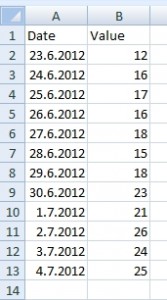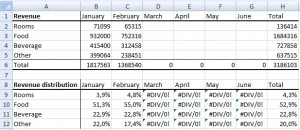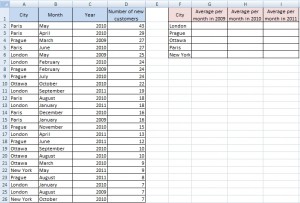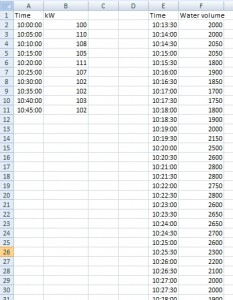How to use Combo Box (Form Control)
Combo Box is one of the ways to create drop down menu in Excel. More about drop down menus is on https://excel-example.com/other-tutorial/how-to-create-drop-down-menu-in-excel-worksheet.
In this example we create a simple Order Form that calculates final prize. Combo boxes will be used for choosing goods. Here is simple list that will be source for Order Form.
 Continue reading “How to use Combo Box (Form Control)” »
Continue reading “How to use Combo Box (Form Control)” »