Address of the first empty cell in a column
In some cases it is useful to know the address of the first empty cell in a column. This is a way to do this without macros. Write the following formula and press CTRL+SHIFT+ENTER. Excel adds braces { } and saves it as array formula.
=ADDRESS(ROW(INDEX(firstCell:lastCell, MATCH(TRUE,LEN(firstCell:lastCell)=0,0),1)),column number)
Example 1
Solution
{=ADDRESS(ROW(INDEX(B3:B7,MATCH(TRUE,LEN(B3:B7)=0,0),1)),2)}
Example 2
When (in which month) the division interrupted filling data? We are searching for the first blank cell in the column of division A, B, C and D. Formula for the Division A:
{=INDEX($A$2:$A$13,MATCH(TRUE,LEN(B2:B13)=0,0),1)}
Note: Value #N/A means that there is no missing data.
And which cell is it?
{=ADDRESS(ROW(INDEX(B2:B13,MATCH(TRUE,LEN(B2:B13)=0,0),1)),COLUMN(B2),4)}
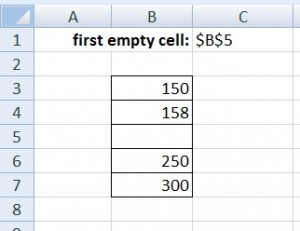
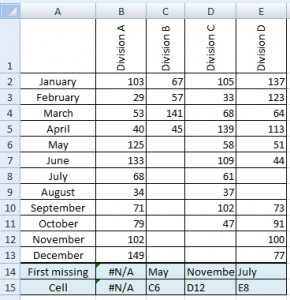

Do you have a simple explanation how this array formula works? It is magic calculation for me but it seems to be very powerful a and I want to know more about it. Thank you
How do you reference a cell in a different sheet using the formula?
=ADDRESS(ROW(INDEX(firstCell:lastCell,
MATCH(TRUE,LEN(firstCell:lastCell)=0,0),1)),column number)