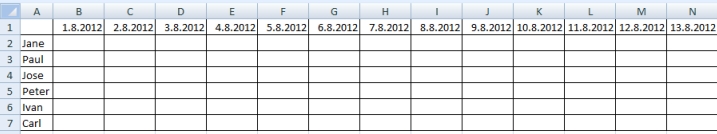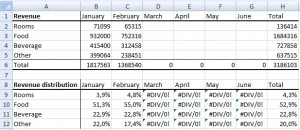In Excel table may occur some error values like #DIV/0, #N/A … But it does not necessarily mean an error in a formula. It could mean that there is some unfilled value or some value is not in table and so on. In this cases is better display nothing or some specific word or number instead of error value. I have prepared table containing #DIV/0 values and two ways how to solve it. The first is using formula and the second is made by conditional formatting.
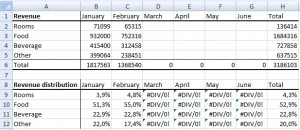
The bottom table have simple formula for calculating percentage of items revenue. For example in B9 is formula =B2/B$6. So, when cells in the top table is empty, result of formula is #DIV/0. Continue reading “How to hide error values” »