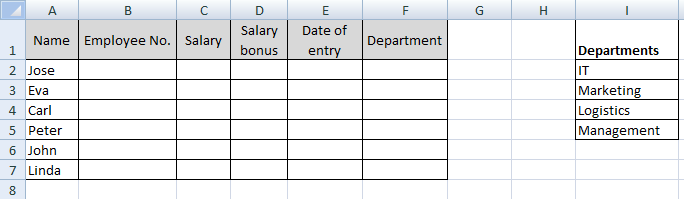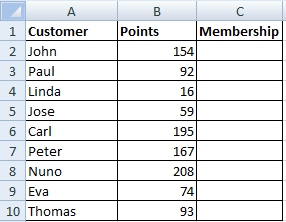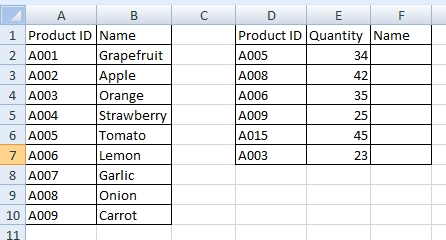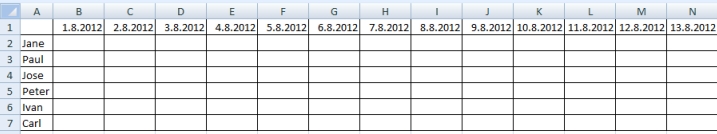Data validation is used when it is necessary to keep an eye on what values are entered into the cell. This tool allows you to specify the values that may be written into the cell. This helps for example to avoid entering wrong date or entering text, where is supposed to be a number, etc.
Example
There is a list of employees. Each column in the following Excel table have some rule for writing values. We have to modify Data Validation to be able to enter only correct values into the cells.
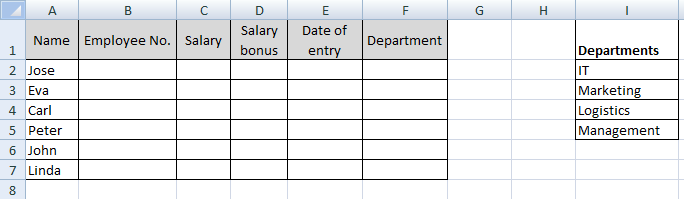
Rules:
Employee number is exactly 5 characters long.
Salary can be set in the range 600-2000.
Bonus cannot be greater than 10 % of the salary.
Date of entry can be set only as today.
Department must be one of the values from the list of Departments.
Continue reading “Data Validation in Excel” »