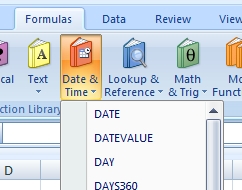How to insert the current date or time
Example 1
The first way is to write date right into the cell or to use the shortcuts:
Ctrl+; enters the current date.
Ctrl+: enters the current time.
This method ensures that the cell will always has the date which you have written into it.
Example 2
If you need date changing always to current, you have to use Date & Time functions.
To insert the current date use the function TODAY(). To insert the current date and time use the function NOW(). These functions do not require any arguments.