Free exercises COUNTIF(S) and SUMIF(S) functions
I have prepared two Excel tables with data and many tasks to use COUNTIF(S) and SUMIF(S). Each task contains also the result.
Exercise 1
The first table contains Orders and Transport information. Data come from a big wholesale of electronics.
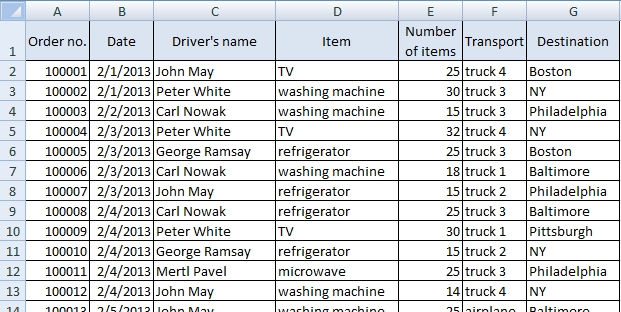
There are some of the tasks:

Exercise 2
The second table contains data from Hairdressers and barbers. There is information about each customer in May 2013. What Service, Stylist, Price, Payment and when.
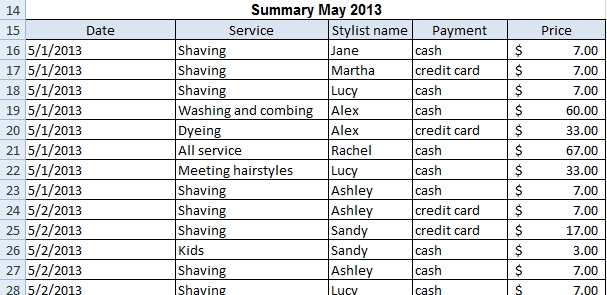
Your task is to find some statistical values. The results are included on the third sheet.
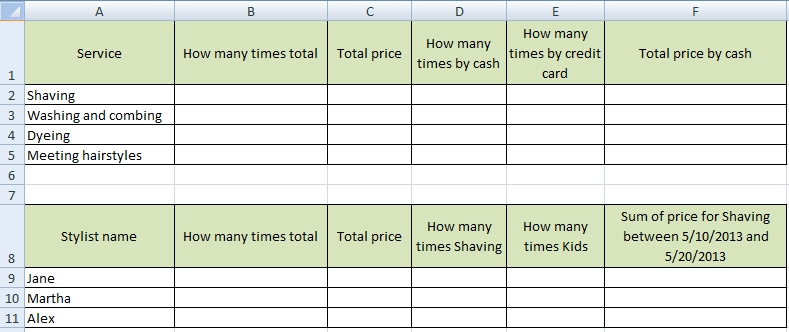
These exercises are for free and you can use them, change them or copy them. If you find any mistake, please leave a comment.

In exer1 sum of items transported by trucks what sumif formula to usw?
HI EXCEL PRACTICE
bro im having doubt regarding the question
sum of items transported by trucks:
i am confused as to what criteria should i select or mention in the formula as there are different number of trucks please help
I have an upcoming exam and it’s really helpful, thank you so much for this!
Do you have one for a 17 team league?
Also preparing for the interview 🙂 Thank you so much for these exercises! It really helps
Thanks bro.. practicing before interview… best wishes from India
Hi thankyou for to give us the prepare practice sheet and save our much more time
Hello,
For Excercise 1’s Question: Sum of items transported to NY, Baltimore, and Philadelphia
Why does inputtiing =SUMIFS(E2:E25,G2:G25,”NY”,G2:G25,”Baltimore”,G2:G25,”Philadelphia”) result in 0?
I understand why =SUMIFS(E2:E25,G2:G25,”NY”)+SUMIFS(E2:E25,G2:G25,”Baltimore”)+SUMIFS(E2:E25,G2:G25,”Philadelphia”) gets me the correct answer, but am unsure why the other input doesn’t.
Any explanation is much appreciated.
Hello
For the second exercice, in the column “service”, there is some cases that have all service.
Does that mean that we have to do the the normal condition + the same normal condition but we replace the service selected to ”all services”?
Big help, thank you.
WOW THIS HELP ME BATTLE MY DEPRESSION
THANK YOU IT’S EVERY HELPFUL
arthritis
thank you
Answer of Exercise 2
=SUMIFS(E2:E25,G2:G25,G3,G2:G25,G4,G2:G25,G7)
I am using this for the 3 criteria in sumifs but it is giving me a zero. What am I doing wrong ?
Dear Bro Use add(+) symbol you will get output =SUMIFS(E2:E25,G2:G25,”Baltimore”)+SUMIFS(E2:E25,G2:G25,”NY”)+SUMIFS(E2:E25,G2:G25,”Philadelphia”)
great
T H A N K Y O U ! !
8 years later this is still relevant, thank you so much. After thinking SUMIFS/COUNTIFS were so confusing I now understand because of this.
I did get a different answer for Sum of price for Shaving between 5/10/2013 and 5/20/2013 because of the difference in date format
Thank you for uploading this exercise! It was fun and interesting doing it, as well as it helped me improve on my mistakes. I keep forgetting to add some ranges from time to time, however I think I will keep a better eye for that from now on!
This was a great use for my upcoming exam, thanks!
I need this practice sheet
These were good practice questions.
Thanks 🙂
Thanks for sharing the excercise.
Hi! Than you for the exercises. However, let me ask you why do you use different types of dates in the exercises? 01.05.2013 and 5/10/2013. I think that is why you have zeros in the results, however, if you keep dates in the same type, numbers change (10.05.2013 instead of 5/10/2013).
Thank you.
Hi Maria,
date format depends on your computer settings. If you are US located you will have probably 5/10/2013, other countries will have 10.5.2013.
You are right that this is important for getting the correct result.
Jan
Hi,
I’m a distributor that get the product from a company and will sell to a distributor/ Wholesale which will sell to end-clients. I would like to play with the figures in order to determine the price for the distributor/ Wholesale can sell to the end-clients base on this price I will be able to know the efficiency/optimal price to sell to the distributor / Wholesale. can you help or do you know where to find on the web? I had hard times to find this kind of software or excel file like that.
thanks for reply
Arie Landsmann
Hi Arie,
I am an experienced Financial Analyst based in Florida who is off work currently, I could help you with this – please contact me.
Yehoshua Crisp
Thanx a lot. I need more conceptual practice problems.
Thanks a lot for sharing. I did not find as simple exercise as this. And it is for free. Great!
Is it possible to use COUNTIFS and SUMIFS in Google spreadsheets?
Yes. You can use both functions in Google spreadheets. The syntax is here:
SUMIFS(sum_range, criteria_range1, criterion1, [criteria_range2, criterion2, …])
Thank you for this simple explanation. What is the difference between COUNTIF(SUMIF) and pivot table? I have a big data table and I need to create overview statistics from this source. I don’t know which way is better.
Hi
thanks for shearing!
Regards
Great exercise, my learners lved the challenge of working out the functions. Thanks
On exercise 2, the total price is incorrect. For example, the total times “shaving” is 71. The cost per shave is $7.00. So 71 times $7.00 is $497. Also the total price by cash is incorrect.
Sorry, I just notices that not all shaves are $7.00!
PURRFECT I HAVE EXAM TMRW OF ICT N I AM IN GRADE 7!
THIS HELPED ME A LOT!!!
How to sumif multiple ranges in excel? I have 3 criteria in the table.
Hi,
use SUMIFS function. Each Criteria range has its own criteria field. Criteria_range1 – Criteria1, Criteria_range2 – criteria2, …
Thank you so much for sharing this exercise! I found it really helpful and I feel more competent with the use of COUNTIFS and SUMIFS.
Can you show the formulas you used please
Hello,
there are results in each sheet. If you click in the cell you will see the formula.
GBFG
How can I download COUNTIFS example?
Hello,
COUNTIFS and SUMIFS examples are part of this Excel file. Click on the link Free download… to get it.
Please give me the answers for this exercises.
Hello,
answers are included in file.
Exercise 1 has answers in column H (results).
Exercise 2 has answers in separated sheet Exercise 2 – result.
Really simple exercise to learn how to use COUNTIFS and SUMIFS.
Thank you.
Sir Can I have the answers for this exercises please?
Thanks, with the practice of your exercises I started doing this more smoothly.
Real thanks 🙂
VERY nice and healthy exercise for the excel beginners.
Thanks Sir or Mam, who is behind this.
Pradip
Thank you!!
Thank you very much Jan Podlesak. Good job!
It is a helpful and useful exercise for learner as me. I hope that you will upload more exercises which are related to all excel formulas!
Brilliant exercises! Well done and thank you! :o)j
Thanks for the quiz. It has helped my mastery of countifs and sumifs.
Really helpfull excercise……………..
I have a doubt in doing the question, (sum of items transported by trucks) And ty
hei dear, pls help me with these, i am making an excel table to get auto update in point table *meaning-when ever i put a score on match schedule list, it will automatically update in the point table
HELP- i need to look for “TEAM A” name and if its score is greater than the “TEAM B” score then MATCHES won should reslut as”1″, like below
A B C
1 Team name|vs|Team name
2 3 | | 4
3
4
point table
MP W D L GF GA GD
TEAM A 1 0 0 1
TEAM B 1 1 0 0
THANK YOU FOR HELPING US
Good exercise
shush