How to resize the table to fit the page
Setting the width of the table to one page is a common problem. You can do it without changing font size or changing the width of each column. As well as the width, can be adjusted the height. Let’s see how.
We are going to change scale. It is possible to use the Page Layout menu or Print Preview.
Page Layout
Go to the Page Layout menu on the Ribbon. There you find Scale to fit. By using the width or height can be changed the table size.
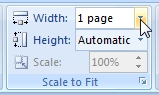
Print Preview
Display the Print preview. Select Page Setup and on the Scaling you can change Fit to x page(s) wide or x pages tall (height).


Hi there,
We run an Instagram growth service, which increases your number of followers both safely and practically.
– Guaranteed: We guarantee to gain you 300-1000+ followers per month.
– Real, human followers: People follow you because they are interested in your business or niche.
– Safe: All actions are made manually. We do not use any bots.
The price is just $60 (USD) per month, and we can start immediately.
If you are interested, and have any questions, reply back and we can discuss further.
Kind Regards,
Libby
i’m interested madam
Reading this makes my deisoicns easier than taking candy from a baby.