Exercises for dummies – cell format
The cell formatting is a basic knowledge of using MS Excel. It’s not difficult but there are a lot of options and settings. This exercise shows some of the elementary types of formatting.
The file includes five worksheets. Tables contain formatted values (pattern) and non-formatted values. Your task is to set the format to the same look.
Font format
In the font format exercise you have to change the format of cells in column A. The look is described in the column “Note”. Exercise contains font style, size, font color, fill color, …
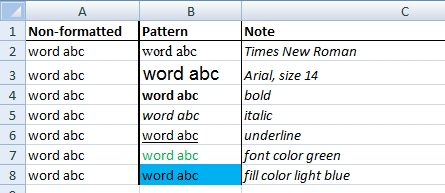
Alignment format
In the alignment format exercise you have to change the text alignment in column A. Instructions are in the column “Note”. It contains vertical and horizontal alignment, wrap, merge, …
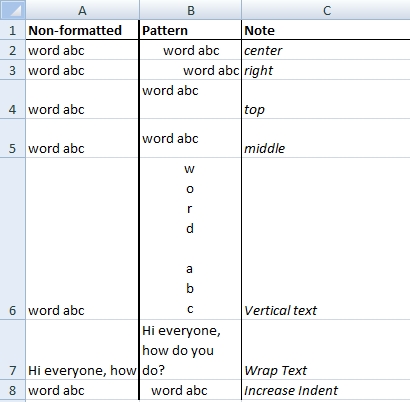
Number format
In the number format exercise you have to change the format of cells in the first column. The look is described in the column “Note”. It includes percentage format, date format, comma format, …
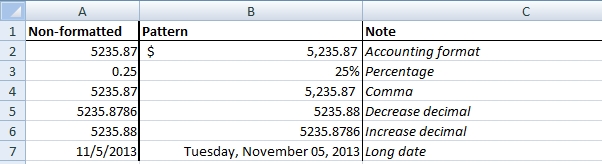
Border format
Border format exercise shows how to use the simple border formatting in Excel.

Exercise
In the final exercise are two tables that you have to format. This is a mix of the formatting techniques used in the previous exercises.
Free download
This exercise is for free and you can use it, change it or copy it. If you find any mistake, please leave a comment.


Thank you
Will you please give more exercises to practice??
Thank you for this free exercise. I used it in our Excel course for children and they loved it.
LUV THIS WEBSITE SO USEFUL AND HELPFUL.
I have downloaded your Excel file with excercise. It is very good. Thank you.
This example is great. Excel cell formatting is really easy 🙂
how many times kids???????????????????????
how i answer
11HSDC
Wonderful exercises for beginners!
How to format cell in Excel? Now I know. Thank you.
Great and simple exercise. Thank you.