How to quickly find duplicate values in Excel
I think the best way to find duplicate records is using Conditional Formatting and Filter. It’s easy, simple and fast.
The following table contains some duplication in column “Name”. We want to find the people who are there more than once and show rows where it is.
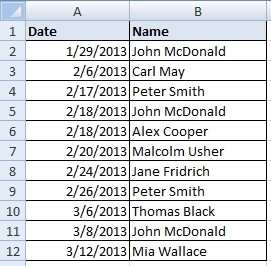
Highlight duplicates by Conditional Formatting
Select the values in the column “Name” and go to the menu Conditional Formatting >> Highlight Cells Rules >> Duplicate Values…

Choose the cell formatting and look at the colored cells in the table.

Filter duplicate values
In Excel is possible to filter row by the cell color or by the font color. Insert Filter into the table. On the column “Name” choose Filter by Color >> color.
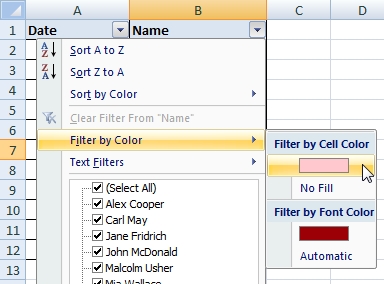
Now you see only the duplicate values.
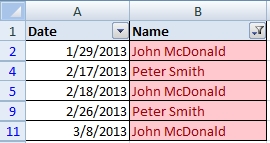
You can sort the table for better orientation in records.
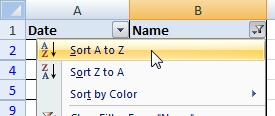
Result
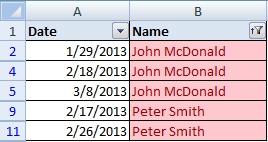

What is the best way how to mark duplicities? I am looking for very quick solution for big data table.
Is there a simple way how to copy duplicity?
I required the Excercise file
You can highlight or delete duplicated or identical rows easily using Dose for Excel Add-In which provides more than +100 Features, check their website in below:
https://www.zbrainsoft.com/excel-delete-rows.html
How to delete duplicates in Excel?
You have to find them first 🙂