How to align or rotate chart titles in Excel
Sometimes happens that the chart titles are not good visible. So we have to align or rotate them.
Alignment of title
You can change the alignment of titles in the Format menu.
1) Enter the Format menu. It can be Format Data Labels, Format chart title, Format Axis… It depends on the title you want to rotate.
How: Do right-click on the title >> select Format …
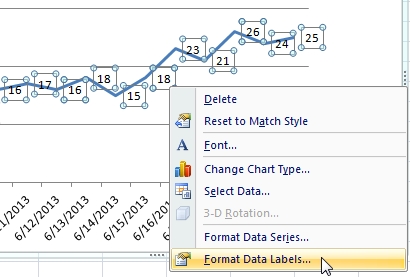
2) Select the Alignment

3) You can change Vertical alignment, Text direction and set Custom angle. Custom angle rotates the titles. The result can looks like this:
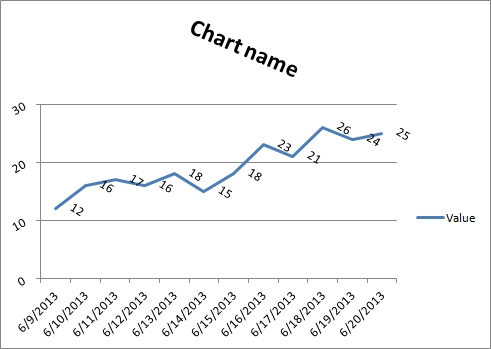

Fantastic worksheet.
How can i reduce each round to one match (or bye) per team
How to center titles above the line? I am looking for the solution which will move the titles/labels all together as a group.
18 AND 26 TEAM TEMPLATE
I am looking for 18 and 26 team soccer template
I am looking for template for 18 team and 26
Im student of ICDL
hi
Im student of ICDL and want examples of excel functions that can be downloaded
best regards
good advise