How to rotate and transpose a table
The table in this example should be rotated in such a way that we change rows per columns. We will use Transpose from the Excel menu to solve it.
The table in this example should be rotated in such a way that we change rows per columns. We will use Transpose from the Excel menu to solve it.
There is a problem with copying table having different width of columns. We want to copy the following table to another sheet.
Continue reading “How to keep column width when you copy a table” »
There are many reasons for replacing formula with its result.
For example 1: If you delete cells belonging to the formula, the result of the formula goes wrong. For preservation the result, you have to change the formula to the value. After that other changes in cells will have no effect.
For example 2: When you copy a cell with a formula, the source cells are changing and therefore the result is changing too. However, this behavior is not always appropriate. You can solve it by adding letter $ into the formula or by changing the formula to a value. Continue reading “How to change the formula to value” »
There is an easy way how to do copy faster. Let’s have large table like on the following picture. We want copy formula for TOTAL PRICE to all items in the column E. As you see table contains nearly 17000 rows.
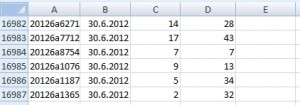 Continue reading “Quick copy values or formulas in large table” »
Continue reading “Quick copy values or formulas in large table” »
This is a list of some shortcuts I consider useful. If you have some other, please leave comment. Continue reading “Selecting cells using keyboard shortcuts” »
Copyright © All Rights Reserved · Green Hope Theme by Sivan & schiy · Proudly powered by WordPress