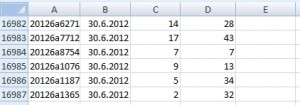Quick copy values or formulas in large table
There is an easy way how to do copy faster. Let’s have large table like on the following picture. We want copy formula for TOTAL PRICE to all items in the column E. As you see table contains nearly 17000 rows.
Solution
Solution is very simple. Just double-click on the lower right corner of the cell. Excel will add formula or value until the end of the column.
Note: Table have not contain empty row or empty cell in PRICE EACH. Otherwise, the column will not fill completely.
See this on video tutorial: